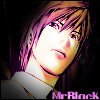Mr.Black's Keen4 Level project
Hey, CKGuy, don't worry about it. I can only imagine how much time those levels must take to make, and not everyone can find the time. What you've already made in the K5 levelpack is pure brilliance, even if you made some parts overly difficult.
Also, Mr. Black, have you ever considered making any galaxy levels?
Edit: How'd you slip that post in before me? I'm sure someone could help you set it up, but I can't since I'm not really familiar with Vorticons.
Also, Mr. Black, have you ever considered making any galaxy levels?
Edit: How'd you slip that post in before me? I'm sure someone could help you set it up, but I can't since I'm not really familiar with Vorticons.
MrBlack:
So, first, you need to download the cwsdpmi.exe file. Sadly, I don't have time to upload it right now. When you have it, paste it in the directory with Modkeen, and run Modkeen via Dosbox. You will see a small help with parameters - enter the parameters and run the program again. It should extract a lot of BMP files, you need the last one named 3TIL0000.bmp. That's the tileset. Open it in Mindbelt and you're all set.
Do NOT delete the other BMP files! Mindbelt won't work without them.
So, first, you need to download the cwsdpmi.exe file. Sadly, I don't have time to upload it right now. When you have it, paste it in the directory with Modkeen, and run Modkeen via Dosbox. You will see a small help with parameters - enter the parameters and run the program again. It should extract a lot of BMP files, you need the last one named 3TIL0000.bmp. That's the tileset. Open it in Mindbelt and you're all set.
Do NOT delete the other BMP files! Mindbelt won't work without them.
Recommendations for programs? Mink's editor The Omegamatic, no questions.
(hosted on my site since Mink's been updating the exe but not the zip packages, so rollin the latest into one for distribution. If Mink releases a later package, use that one)
(hosted on my site since Mink's been updating the exe but not the zip packages, so rollin the latest into one for distribution. If Mink releases a later package, use that one)
@Nospike: KeenGraph extracts the same stuff without needing that other junk. Mindbelt works with KeenGraph sprites too now.: http://dl.dropbox.com/u/3940020/KEENGRAPH.zip
What you really need, not what you think you ought to want.
Oops, forgot about that.  And to think I'm using it myself!
And to think I'm using it myself!
MrBlack: There are two Windows-based, stable and useful level editors, Keen:Next and The Omegamatic. It's possible that LJH is working on a new one. Of course, you also have TED5 for dos, but people have problems making it work. And it's not exactly user-friendly, too.
I would recommend the Omegamatic (the newest release!) as it's got a very simple interface and is really easy to use. Keen:Next, on the other hand, has interesting tools and functions.
MrBlack: There are two Windows-based, stable and useful level editors, Keen:Next and The Omegamatic. It's possible that LJH is working on a new one. Of course, you also have TED5 for dos, but people have problems making it work. And it's not exactly user-friendly, too.
I would recommend the Omegamatic (the newest release!) as it's got a very simple interface and is really easy to use. Keen:Next, on the other hand, has interesting tools and functions.
Just started replaying this for the first time in a while, am still in awe of how much fun these levels are, MrBlack. Here's hoping you really do migrate to Galaxy.
 (not officially released yet :0 - I guess I better go do that).
(not officially released yet :0 - I guess I better go do that).
There's a Keen:Next mode in the Omegamatic version that TILL linkedNospike wrote:I would recommend the Omegamatic (the newest release!) as it's got a very simple interface and is really easy to use. Keen:Next, on the other hand, has interesting tools and functions.
In case you are not aware of it, Ceilick has an ecellent Galaxy tutorial here. https://pckf.rigeltechnical.com/viewtopic.php?t=1583
If you do plan on making Galaxy levels, I recommend starting with a small Keen 5 levelpack since Keen 5 has the easiest-to-use tilesets. Whatever you decide to do, best of luck with it!
If you do plan on making Galaxy levels, I recommend starting with a small Keen 5 levelpack since Keen 5 has the easiest-to-use tilesets. Whatever you decide to do, best of luck with it!
I wanted to, but of all the Galaxy games, my Keen 5 doesn't work properly :( must be another new laptop thing because it worked perfectly fine before.Gridlock wrote:In case you are not aware of it, Ceilick has an ecellent Galaxy tutorial here. https://pckf.rigeltechnical.com/viewtopic.php?t=1583
If you do plan on making Galaxy levels, I recommend starting with a small Keen 5 levelpack since Keen 5 has the easiest-to-use tilesets. Whatever you decide to do, best of luck with it!
Edit: Also thanks a lot for that tutorial link!
Edit2: So I made a quick Keen4 level to test this out. I replaced the GAMEMAPS.CK4 and maphead.ck4 with the modification. When I ran Keen4 and started a new game, it quit back to DosBox with MM_SetPurge: Block not found!
I guessing you're using the Omegamatic, right? Unfortunately, I don't have a lot of experience with that. If it was TED5, then I could easily help you.
Have you checked the version of your Keen 5 exe? I don't think it will work if you are using Version 1.0, you need 1.4.
Setup for these kinds of things is tricky at first. Don't give up! It must have taken me hours overall to understand how the files and setup works. If you still have trouble setting it up, I bet someone could upload a folder for you with everything set up.
Have you checked the version of your Keen 5 exe? I don't think it will work if you are using Version 1.0, you need 1.4.
Setup for these kinds of things is tricky at first. Don't give up! It must have taken me hours overall to understand how the files and setup works. If you still have trouble setting it up, I bet someone could upload a folder for you with everything set up.
Download ck4patch and create a patch.pat file in the directory with your modded game. Open the patch.pat file in Notepad and put this in:
Then, create a blank .txt file (you will start the game with this file), open it, and put this in:
Rename the file to *.bat (where * is the file name) and open the .bat file in Dosbox. The game should start up normally now. You only need to do this once per project.
Code: Select all
%ext ck4
%gamemaps gamemaps.ck4
%maphead maphead.ck4
%endCode: Select all
ck4patch patch.patWhen you say create a patch.pat file, do you mean just create say a notepad file and rename it patch.pat (overriding the old .txt tag)?Nospike wrote:Download ck4patch and create a patch.pat file in the directory with your modded game. Open the patch.pat file in Notepad and put this in:Then, create a blank .txt file (you will start the game with this file), open it, and put this in:Code: Select all
%ext ck4 %gamemaps gamemaps.ck4 %maphead maphead.ck4 %endRename the file to *.bat (where * is the file name) and open the .bat file in Dosbox. The game should start up normally now. You only need to do this once per project.Code: Select all
ck4patch patch.pat
Also I've searched around the forum but anything that seems like it'd be ck4patch has a broken link. Can you link me to this file?