Is this a bug? I think it is like in the original game now, or nearly...Facing left, jumping and hitting the right key, keen still faces left in the air Happy This happens with the Pogo also.
What do you mean with tapping? The jump height is identicalTapping the jump key doesn't make keen hop as high as he should.
same here!When holding the jump key for the highest jump, it feels like theres too much resistence, like someone turned the heavy on.
okay, I changed the speed.On the same note, when Keen falls instead of a free fall affect its like he's gliding down.
I need to check this more at detailin level 2, when i shoot out of the screen, Keen dies.
This one too!Since i died in level 2 after getting the yorp messege, when i returned he wouldn't give the messege again.
What should shift+tab do? I really don't remember. I'll check it. CTSpace + GOD mode on map have been fixed.The shift+tab cheat doesnt work. C,t, space doesnt work on teh world map. God mode doesnt let you walk freely on the map.
I've released an update with some fixes. I'll be checking the other bugs. Thanks for you feedback!





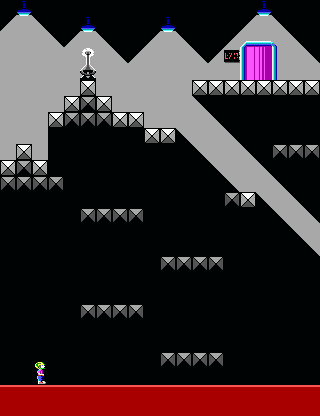
 You crack me up little buddy!
You crack me up little buddy!