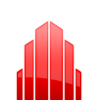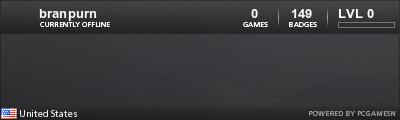Keen 64: Gameplay Demo
No problems with textures, in the latest version.  Damn it looks good, I really hope it'll be finished one day.
Damn it looks good, I really hope it'll be finished one day.
My newest mod - Commander Keen: Sunset: viewtopic.php?t=8568 | codename H.Y.E.N.A.
Yeah all of Keen's animations should be redone by the demo.jimmyjames wrote: PS Keen is in dire need of a jumping animation, although I know it is not top priority.
jimmyjames wrote:I have tested it and it was the first time I seen textures blanketing the level!
I tried it just on my desktop and it worked like a charm.
Iv4n wrote:No problems with the textures.
KeenRush wrote:No problems with textures, in the latest version.
Thanks guys!! I'm so happy they work! I can now make more levels in the future (outside of putting in objects through an editor).
Thanks!! You and me both, LOL.KeenRush wrote:Damn it looks good, I really hope it'll be finished one day.
That's music to my ears! (or to my eyes in this case)Iv4n wrote:With them now, the tech demo is much more keenish.
That's what I want to strive for the most, to retain the original's feel while updating it for modern standards.
Thank you so much
Ahh, have you tried FPS.exe? It might be a tad easier (for now, till I fix the classic\gamepad versions), though the controls are completely different.XkyRauh wrote:Wow, the 3d arrangement of everything looks pretty neat! I just have such a phobia of the camera getting near/clipping through polygons, I'm pretty paralyzed when I play this.I felt like it was really difficult to move in striaght lines, using CLASSIC.exe,
Yeah, maybe I'll make it an option so when you're looking to the side, you will be able to go forward by pressing left or right.XkyRauh wrote:but I thought it was awesome to zoom out a tad and pretend it was a 3d version of the 2d games... except the controls made it hard to do much.
Many thanks to all!
Thank youDaVince wrote:The effort gone into this is nice, but the controls are still really bad in my opinion. You might try to go for a more advanced Mario/Rayman-like camera and movement system?
Yeah, that's the goal for the classic version, the classic version is more of the "Mario-esque" control, though you have to wait for the camera to update.
I essentially tried patterning the controls after Sonic Adventure 1, and the camera after Mario 64, till I realized the controls of Sonic Adventure 1 only really work with scripted cameras, so I came to the conclusion that if I am to make a Mario 64ish camera, I have to have matching controls.
-
Shadow Master
- Lord of the Shikadi
- Posts: 264
- Joined: Fri Nov 02, 2007 13:30
-
Shadow Master
- Lord of the Shikadi
- Posts: 264
- Joined: Fri Nov 02, 2007 13:30
-
GoldenRishi
- Vortininja
- Posts: 229
- Joined: Mon Nov 05, 2007 3:20
Re: Keen 64: Gameplay Demo
Sorry for the long reply on this, man.Lava89 wrote:Here is the gameplay demo I talked about in the other thread. This is strictly the work I've done so far on the gameplay, such as controls and the camera. You will be able to shoot, move around, jump and control the camera, there are no NPCs or items to collect. The main purpose for this is to get feedback on the controls or camera so I can make changes and give the project as a whole more polish by the time I release the demo.
In this release I am including 3 different control schemes as separate executables; Classic, First Person Shooter style (FPS), and Gamepad. Below are some diagrams of the controls, which are included with the game.
The Classic is similar to the way I had the Beta set up, but instead with a different way of moving around and a self-correcting camera.
FPS is akin to the way MDK 2 or First Person Shooters are set up.
The Gamepad scheme uses the same controls as the classic controls but everything is on a controller. On the diagram I tried numbering the buttons that were on the gamepad I used to test the game.
Control Diagrams:
CLASSIC
FPS
GAMEPAD
I am leaving the other thread open to direct non-gameplay demo feedback. So please refer all graphical and\or non-gameplay demo feedback to the "Unofficial Games" thread.
Lastly the level will more than likely be white, because I didn't bother to correct that problem from the Beta version, but by the demo it should be fixed. I don't think it will be a problem for this because I am focusing only on the gameplay. If you really want the textures to work, rename the main folder as Keen64beta and put it on your C drive, so as C:\Keen64Beta, but even then it only *might* work.
Now...to the main event:
http://www.mediafire.com/?7lb4lf2dbje
EDIT:
BUG FIXES (so far):
V 0.2
Fixed Keen from getting stuck on the cylinders
Fixed side-direction rotation limits
Toned down standard sensitivity
Added an adjustable sensitivity meter (with an updated FPS diagram)
V 0.21
Fixed level textures
Okay, camera movement is WAY too slow. You need to have it move with the character. Lower the jump height; it's way too high. That should be pogo level.
I didn't get a chance to try the other two styles, because I don't have either ports or devices for either joystick/gamepad.
Graphics are bad ass. They definitively are looking up. Physics are improved, but they're a little too fast now. Slow it down very slightly, and this'll have pretty good physics.
(Used to be LordofGlobox)
Thank you BP and Rishi for your advice and compliments! 
Here is a redesign of the classic control scheme, and for now it's just the executable so if you downloaded the Gameplay demo from before it *should* work with just downloading this new EXE and putting it in the Keen 64 Gamma folder (and it doesn't work that way....please tell me! ).
).
It's called "prototype" for now but it will be replacing the Classic scheme and ported over for gamepad controls.
You don't have to wait for the camera any longer like the Classic scheme so it should be more intuitive, and please tell me about any problems moving around the level.
Game EXE:
http://files.filefront.com/PROTOTYPEexe ... einfo.html
For those who haven't downloaded the gameplay demo already you'll need this:
http://www.mediafire.com/?7lb4lf2dbje
Many thanks to everyone,
LAVA89
Here is a redesign of the classic control scheme, and for now it's just the executable so if you downloaded the Gameplay demo from before it *should* work with just downloading this new EXE and putting it in the Keen 64 Gamma folder (and it doesn't work that way....please tell me!
It's called "prototype" for now but it will be replacing the Classic scheme and ported over for gamepad controls.
You don't have to wait for the camera any longer like the Classic scheme so it should be more intuitive, and please tell me about any problems moving around the level.
Game EXE:
http://files.filefront.com/PROTOTYPEexe ... einfo.html
For those who haven't downloaded the gameplay demo already you'll need this:
http://www.mediafire.com/?7lb4lf2dbje
Many thanks to everyone,
LAVA89
- XkyRauh
- Mortimer's RightHand Man
- Posts: 418
- Joined: Thu Nov 01, 2007 16:32
- Location: San Diego, California
Hmm. The controls make sense as long as the camera is always centered behind Keen, which it isn't. If you perform a series of movements swiftly, you always have to control Keen as if he were a tank, rather than a platform hero...
You've really got to speed up the camera. The FPS style works like a charm, because Keen's back is always to the camera, so the controls are flawless. The Classic and Gamepad styles really get hurt when you can keep pressing the same button to have Keen turn around (try tapping the Down or Right arrow a few times in a row--as the camera shifts to track your movement, you change your pivot point, and it quickly becomes disorienting).
The alternative would be to have some sort of check relative to the screen's plane, such that the Down arrow always moved Keen -toward- the screen, and the Up arrow always moved him -away- from it. I don't know how much coding that would be, but it would really, really help the controls in my opinion. :) I'd rather drive a person than a tank!
You've really got to speed up the camera. The FPS style works like a charm, because Keen's back is always to the camera, so the controls are flawless. The Classic and Gamepad styles really get hurt when you can keep pressing the same button to have Keen turn around (try tapping the Down or Right arrow a few times in a row--as the camera shifts to track your movement, you change your pivot point, and it quickly becomes disorienting).
The alternative would be to have some sort of check relative to the screen's plane, such that the Down arrow always moved Keen -toward- the screen, and the Up arrow always moved him -away- from it. I don't know how much coding that would be, but it would really, really help the controls in my opinion. :) I'd rather drive a person than a tank!